Sync small group data instantly to your website
Pull your Planning Center or CCB group information into your website automatically with the Cross Cinq WordPress plugin. It offers an easily accessible space where creating connection and helping your people find a Small Group is simplified.
Get Your 30 Day Trial Today!
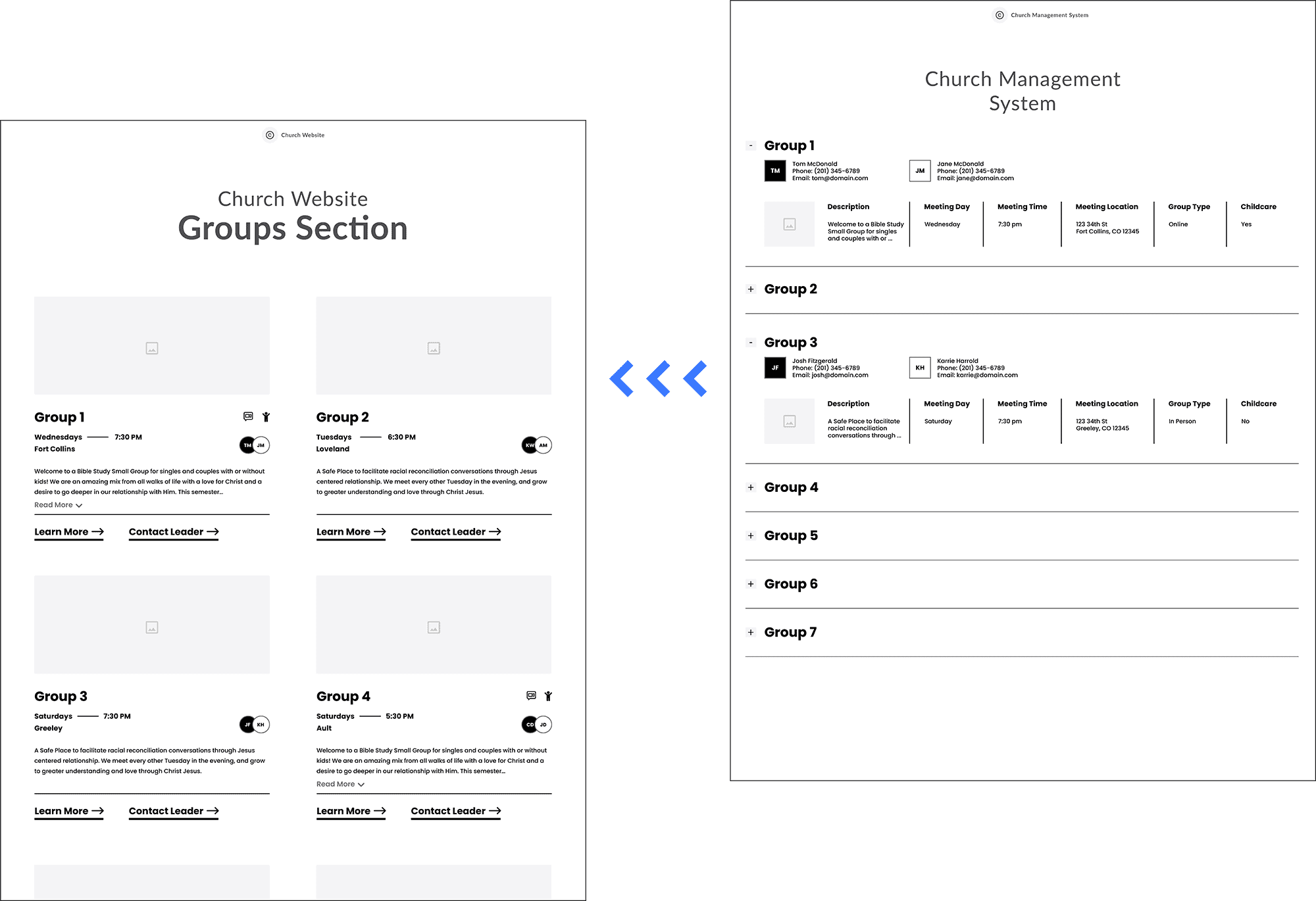
Easy
To Use
Be done in a snap! Just download the plugin, select what you want shown, and the plugin does the rest.
Changes Sync
Automatically
Make a change in Planning Center or CCB and see those changes reflected on your site instantly.
Learn From
Your Users
Keeping users on your site not only creates a better user experience, it also provides valuable insights.
Managing your groups shouldn’t be a hassle.
Focus On What Matters
It wouldn’t be a stretch to assume that data management is not the heart behind why you entered into ministry. Yet managing information can become something that consumes time and energy. This company was started by those who have worked in ministry and know that every piece of data points to a person.
Get Your 30 Day Trial Today!

Beyond the data.
Worry Less. Do More.
No more late night panic attacks, wondering if you made those updates. With Cross Cinq, when anything is added or changed in Planning Center or CCB, it pushes those changes to your website.
Easy To Find Groups
Choose from a number of filters that will allow users to quickly find a Small Group to connect with.
Learn What Users Want
When users leave your site you no longer have visibility into what they’re looking for. By keeping their search on your site, you’ll be able to stay in touch with what they are interested in.
No Coding Needed
Look like a pro without learning code. With our plugin, you won’t need to know anything about writing code. Just install the plugin, personalize your settings, and the rest is done for you. If you are a bit more advanced and want to make code tweaks, we have you covered as well.
The Cross Cinq plugin has been incredibly helpful to our team. We used to have to beg our Small Groups Pastor to finalize the groups and get us their information. Then we would have to go into the site and input all of the same exact data that was already in our ChMS, which would take hours. Now with Cross Cinq, it’s on autopilot and we don’t have to even think about it anymore. That’s not even mentioning the additional functionality of being able to filter the groups and get valuable feedback from our analytics now.
WILL GALLAGHER
Praise Church | Creative Director
“…we don’t have to even think about it anymore.”
Easy As 1, 2, 3
01
Upload The
Plugin
Once you’ve purchased and downloaded the plugin, you’ll need to login to your WordPress site and upload the plugin. If you need a little help, click here.
02
Personalize
Your Settings
We have documentation to help you through this process that can be found in our help center. If you’re needing further assistance, click the chat bubble in the bottom right corner.
03
Get Back
To Ministry
Take the time you just saved and go get a coffee with one of your volunteers and let Cross Cinq continue to do all the heavy lifting.